
This report can be accessed and printed from the Reconciliation History window. New – You can now generate a Reconciliation Report for the accounts you have reconciled. You can choose the preferred connection type from the account settings window instead of relying on the Quicken default option. Improved – It is now simpler to switch the connection method for an account. Improved – If you are uncertain about the category to assign to an "Opening Balance" transaction, you can modify it in the account register. New – It is now simple to view the entered password in plain text when adding new financial institution credentials to ensure accuracy. Please take a moment to review the summary and try the new features in the product.
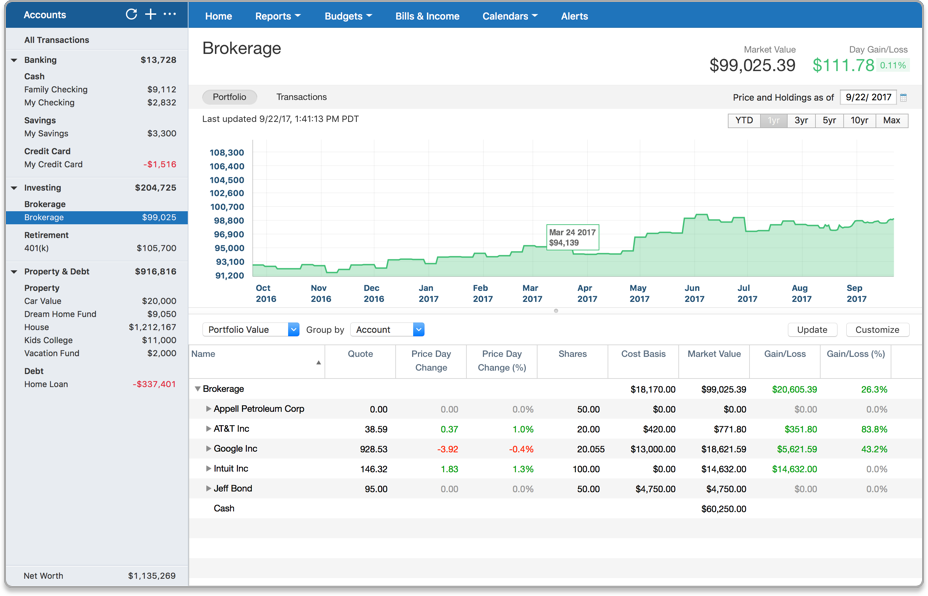
You can get the latest Quicken build by clicking "Check for Updates" under the Quicken menu. We are excited to announce that a new release of Quicken for Mac (6.12) is available!

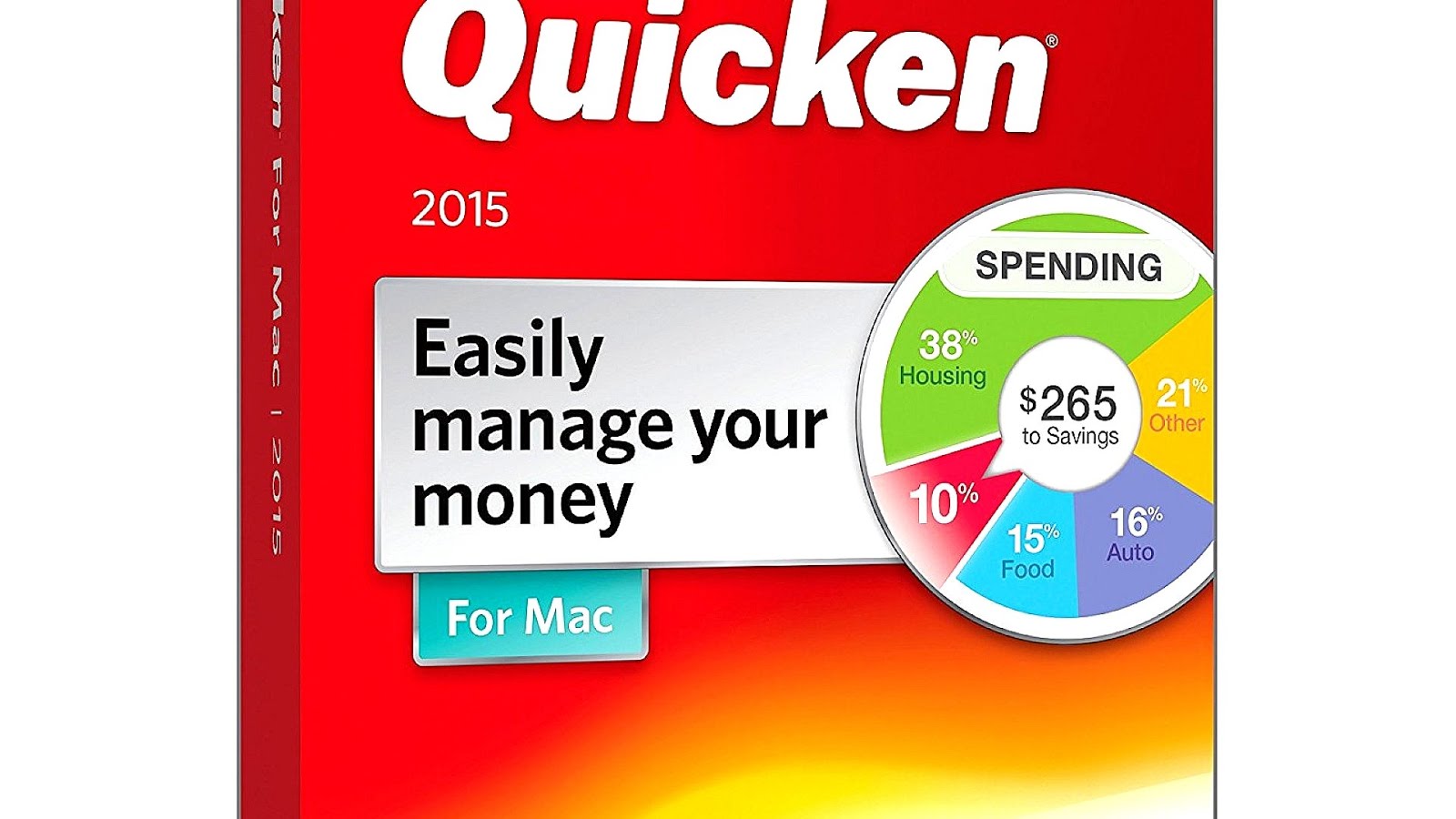
We hope you had a great start to the new year.


 0 kommentar(er)
0 kommentar(er)
